UPDATE: The information in this blog post is superceded by our official documentation. Please refer to the documentation rather than this blog post.
Introduced at WWDC 2021, DocC is Apple’s recommended way to provide documentation for your packages.
It’s easy to use, and the resulting documentation looks great. It generates documentation either from comments or separate article files written in Markdown that is more suitable for longer-form documentation. You can even use it to create beautiful interactive tutorials with images and step-by-step instructions. DocC generates either an Xcode documentation archive or a set of HTML and CSS files that you can host on a web server.
Of course, having a directory full of HTML is only half the battle. Your next task is to get it hosted somewhere online and maybe even set up a CI task to automate that process so that your published documentation stays up-to-date as your development progresses.
That’s where our latest feature will come in handy, and we’re launching it today!
Auto-generated, auto-hosted, and auto-updating
Our build system can now generate and host DocC documentation and make it available from your package’s page in the index. All we need is a little configuration data so that we know how best to build your docs.
Once configured, you will see a new “Documentation” link in the sidebar and never have to worry about your documentation again!
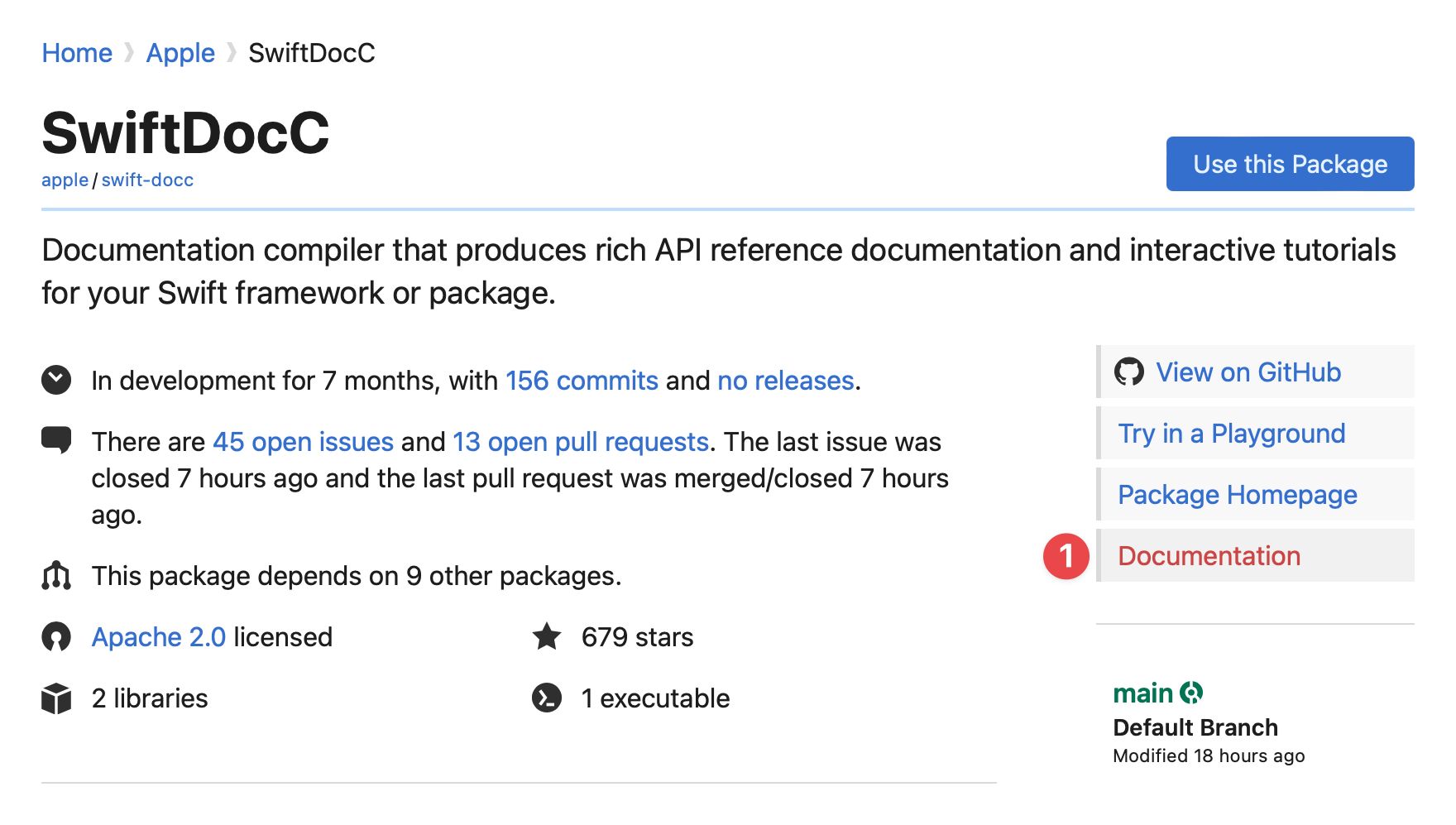
As a package author or maintainer, there are only threetwo things you need to do for the Swift Package Index to build and host your documentation.
- Ensure that your package builds successfully with Swift 5.6. Your package can support earlier versions of Swift, too, but must successfully build with 5.6.
Add the swift-docc-plugin documentation plugin to your package’sPackage.swiftmanifest file, if you haven’t done so already.- Create a
.spi.ymlfile and commit it to the root of your package’s repository, telling our build system which targets have documentation.
From there, we’ll take care of everything else. Every time you push new commits to your package, we’ll regenerate your documentation.
Adding the Swift DocC plugin
UPDATE: It’s no longer necessary to add the DocC plugin to your package. If you’ve added it already, feel free to remove it. Our build system will also cope if you leave the plugin or need it for another purpose, so there’s no rush to remove it! The only change you need to make to your project is to add the manifest file.
You may already have taken this first step if you’ve worked with DocC locally. If not, then add the following lines to the end of your Package.swift:
#if swift(>=5.6)
// Add the documentation compiler plugin if possible
package.dependencies.append(
.package(url: "https://github.com/apple/swift-docc-plugin", from: "1.0.0")
)
#endif
Making the plugin dependency conditional means that nothing will break even if the swift-tools-version of your manifest is for an earlier version of Swift than 5.6. Naturally, this is unnecessary if your package only supports Swift 5.6 and above.
Add a Swift Package Index manifest file
Then, create and commit a manifest file named .spi.yml file in the root of your repository that looks something like this:
version: 1
builder:
configs:
- documentation_targets: [Target]
This file tells our build system to generate documentation for the target Target. You would typically set this as your package’s main (or only) target, but it may also be a dedicated target containing documentation Markdown files.
You can also specify multiple targets, and we’ll add a target switcher in the hosted documentation so people can easily find all your documentation!
Documentation platform
By default, we will generate documentation using macOS. If your package requires the documentation generation to be run for a certain platform such as iOS, you can also specify a platform:
version: 1
builder:
configs:
- platform: ios
documentation_targets: [Target]
Auto-updating frequency
To keep the amount of processing that our build servers perform under control, we only build the default branch for each package at most once every 24 hours. So, when you push the configuration file live, the system will generate that set of documentation, but it will then be 24 hours until the generation process runs again. If there have been any commits during that period, we’ll create docs from the latest commit when the period resets.
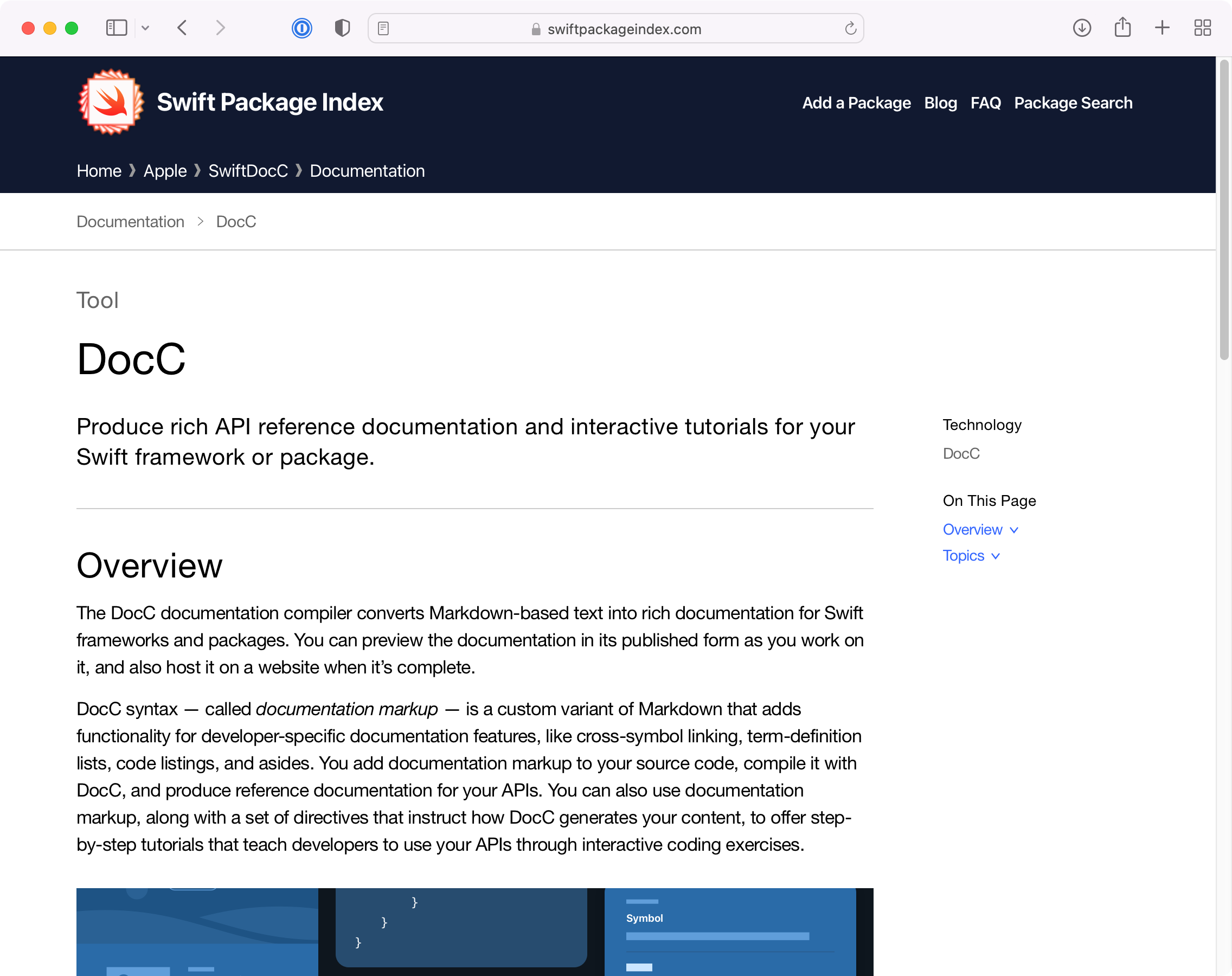
Initial adopters!
Note: We'd like to thank the following package authors for coming on board with our documentation hosting feature so early. The feature is fully released and stable now and available for all package authors. for more information, see our SPIManifest documentation.
You may have seen a call for package authors with DocC compatible documentation earlier this week, and we’re thrilled to say that we have 20 packages that have already added configuration files and have their documentation hosted by us! Why not check them out?
- bytes by TBO Interactive
- Compute by Andrew Barba
- GeoJSONKit by Maparoni
- mqtt-nio by Swift On Server Community
- ParseSwift by Parse Platform
- RevenueCat by RevenueCat
- Runestone by Simon Støvring
- Saga by Loopwerk, who very kindly sponsors this project through GitHub Sponsors.
- ScaledFont by Keith Harrison
- SemanticVersion by Swift Package Index (well, we couldn’t ship this without one of our packages having documentation, right? 😂)
- SpanGrid by James Sherlock who also very kindly sponsors this project through GitHub Sponsors and is our top contributor outside the core team!
- StreamChat, StreamChatSwiftUI, and EffectsLibrary by Stream, who very kindly sponsor this project.
- swift-bundler by stackotter
- swift-composable-architecture by Point-Free, who also very kindly sponsor this project through GitHub Sponsors.
- SwiftDocC and swift-markdown from Apple. Without these packages this project would not have been possible and we'd like to say a big thank you to all the members of those teams at Apple! ❤️
- TGCardViewController by SkedGo
If you maintain one of the 4,600+ packages we have in the index, please add your configuration file to opt-in to having your documentation hosted on the Swift Package Index, and we’ll take care of everything else. If you have any issues, please join us on Discord or raise an issue.
Next steps
We’re proud of what we have built here, but we’re not done with this feature yet.
There’s a write up of things we want to tackle next on our Discussion forum, but to summarise, this is what we’re planning to work on next:
- Versioned documentation with stable URLs. You’ll be able to read documentation for the exact version of a package you’re using in your projects.
- Easy switching between documentation versions. Once we have versioned documentation, we’re planning to clarify where the documentation you’re reading has come from. If you’re looking at default branch documentation, you’ll be able to see that. Same if you’re looking at a tagged version. We’ll also make it easy to switch between documentation sets for each package.
 Swift Package Index
Swift Package Index